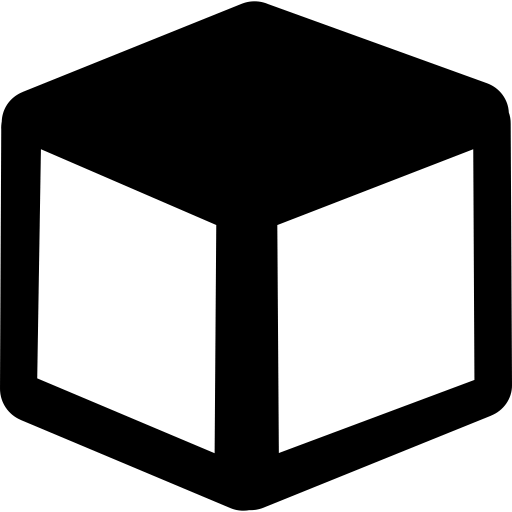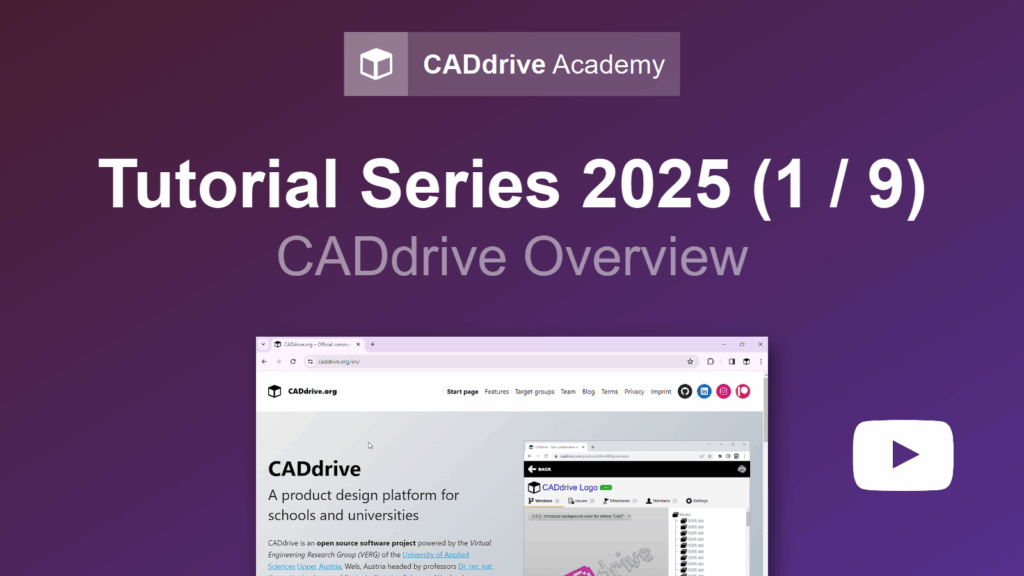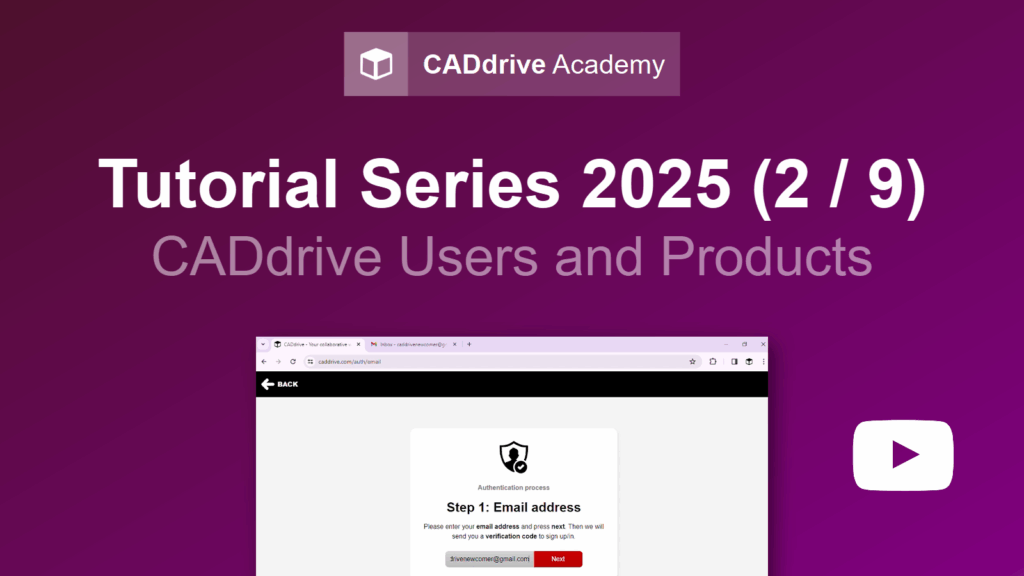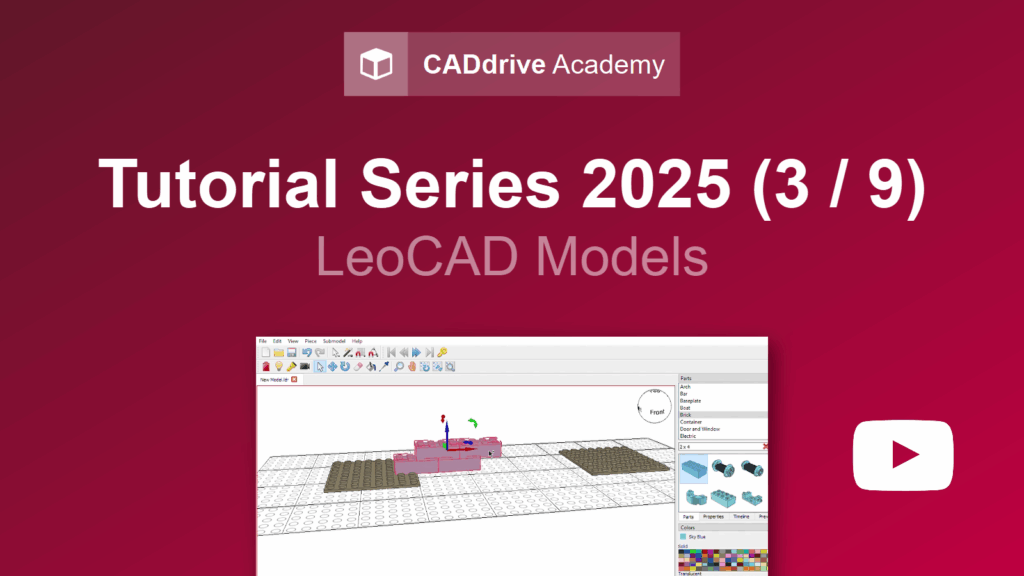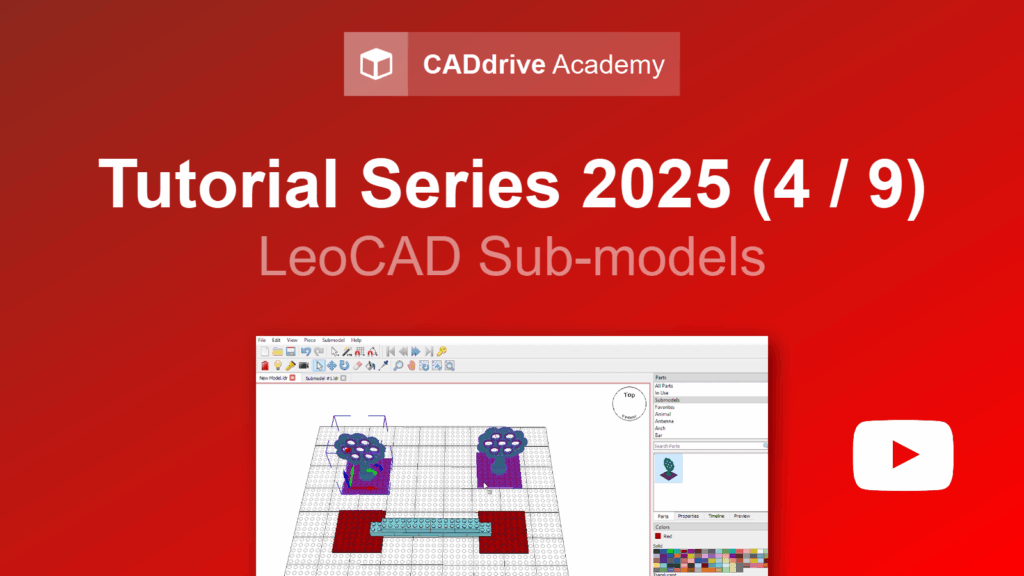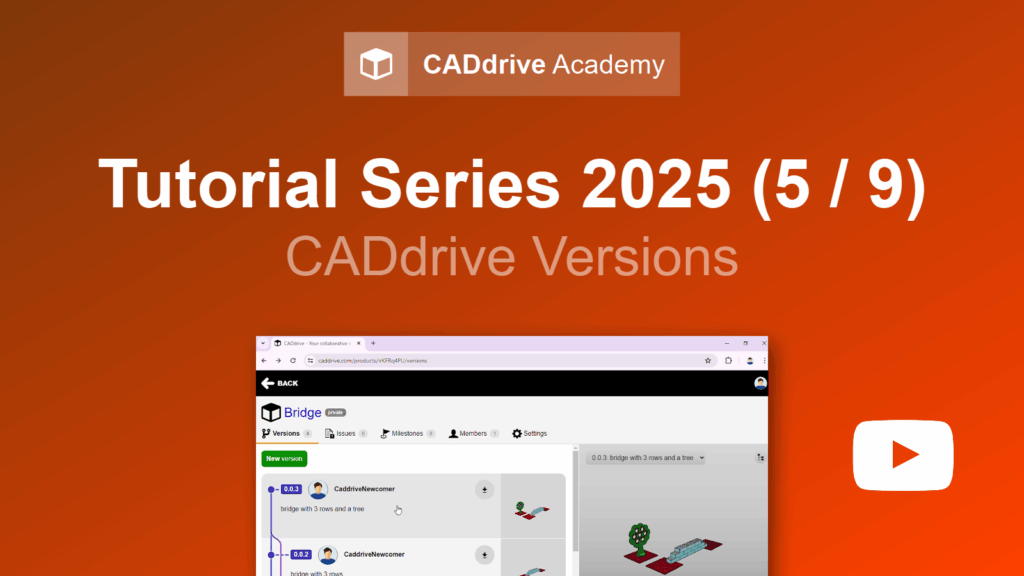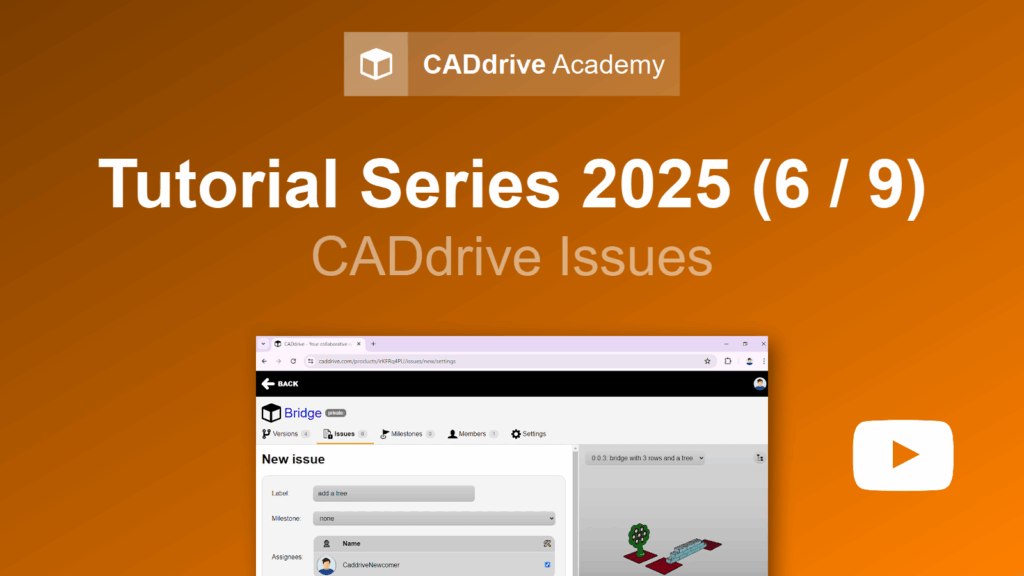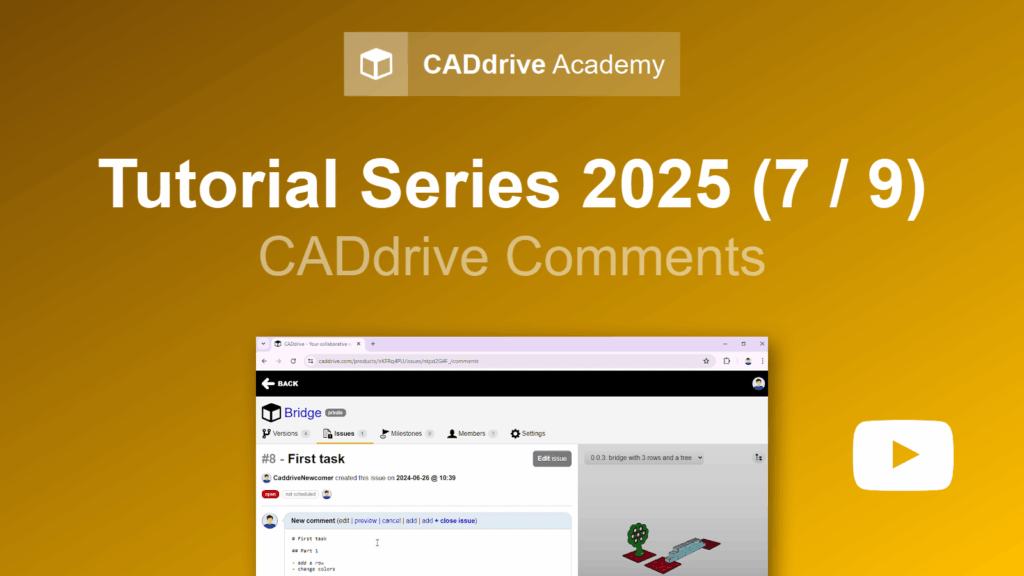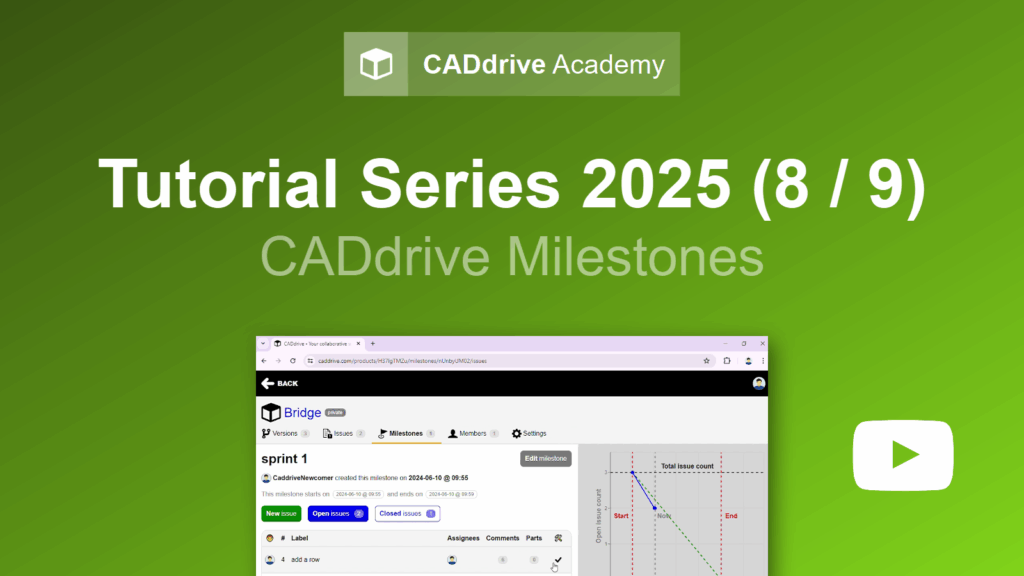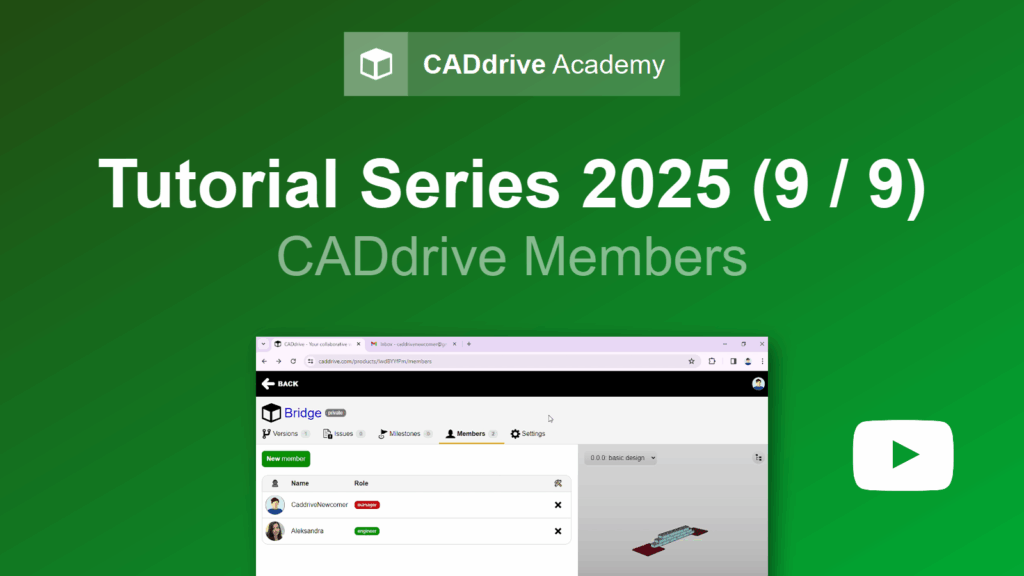A warm welcome
First of all, we would like to welcome you to CADdrive and the CADdrive Academy. We have made a short welcome video that you can watch here. We hope you like it!
CADdrive and its Academy
Welcome to CADdrive and the CADdrive Academy! CADdrive is an open platform for product design, which is meant for educational use. With the CADdrive Academy, we want to provide an additional source of material, from which you can learn the basics of product design, backed by CADdrive and its digital LEGO experience.
Tutorial Series 2025
In our first tutorial series, we give an overview of the functions of CADdrive as well as the creation of awesome digital LEGO models with the open-source and free LeoCAD software.
#1 – CADdrive Overview
In this first video of our 2025 tutorial series we provide an overview of all CADdrive features. Then, in the subsequent videos we deep dive into each individual feature. Enjoy the journey through CADdrive and the product design discipline!
#2 – CADdrive Users & Products
In this second video of our 2025 tutorial series we explain how to sign up on the CADdrive platform and create your first private (or public) product. In later videos, you learn how to create LDraw models with LeoCAD and upload these models to CADdrive.
#3 – LeoCAD Models
In this third video of our 2025 tutorial series we explain the basics of digital LEGO modeling with the open source software LeoCAD. Later, you will learn also about advanced LeoCAD features such as sub-models, which help achieving systematic reuse.
#4 – LeoCAD Sub-models
In this fourth video of our 2025 tutorial series we explain the use of sub-models in LeoCAD, which helps achieving systematic reuse of composite brick structures across multiple places of the final LEGO product. Submodels are an important feature for many industrial applications.
#5 – CADdrive Versions
In this fifth video of our 2025 tutorial series we explain how to manage LeoCAD model revisions with the CADdrive version management feature and interface. The version management feature allows you to track the evolution of LeoCAD models including branching and merging operations.
#6 – CADdrive Issues
In this sixth video of our 2025 tutorial series we explain how to track issues with the CADdrive issue management feature and interface. Issues represent product design tasks, which need to be resolved at some point by a product design engineer. Task management is necessary, when larger teams work together on bigger projects with multiple stakeholders.
#7 – CADdrive Comments
In this seventh video of our 2025 tutorial series we explain how to write rich-text comments for issues in CADdrive. Rich-text elements such as headings and lists can be achieved using standard Markdown syntax, as known from GitHub an other software development platforms.
#8 – CADdrive Milestones
In this eighth video of our 2025 tutorial series we explain how to create and manage milestones with defined start and end times as well as a selection of issues. Milestones are a means for time management in longer-running projects and help tracking progress during sprint execution.
#9 – CADdrive Members
In this ninth video of our 2025 tutorial series we explain how to invite member to your digital LEGO design projects and assign them specific roles such as customer, engineer, or manager. Through member management, you can open your design repository to various stakeholders with fine-grained access control underneath.